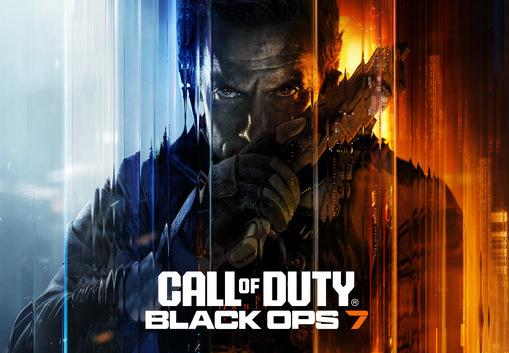Alien Invasion 3d ستيم كود رقمي
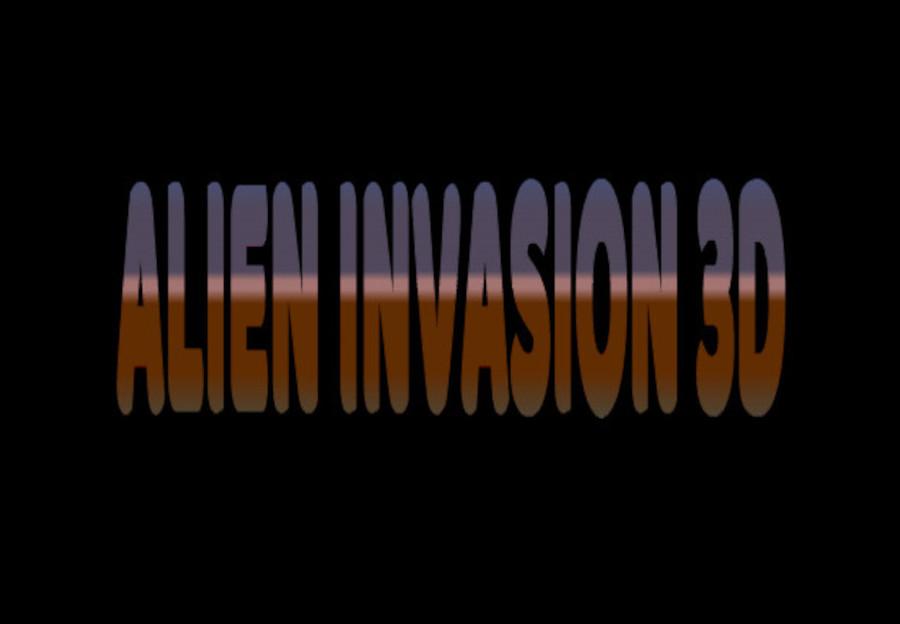




+1
Alien Invasion 3d ستيم كود رقمي
5 / 4
بناءً على 60 تقييمالتصنيفات:
ActionIndie
ActionIndie
اللغات:
الإنجليزية
الإنجليزية
5 / 4
بناءً على 60 تقييم3 يشاهدون الآن
1.25




+113عملية شراء
توصيل فوري
ضمان إرجاع الأموال
التصنيفات:
ActionIndie
ActionIndie
اللغات:
الإنجليزية
الإنجليزية
لا يوجد وصف
منتجات أخرى
6 يشاهدون الآن
1.25





+113عملية شراء
توصيل فوري
ضمان إرجاع الأموال